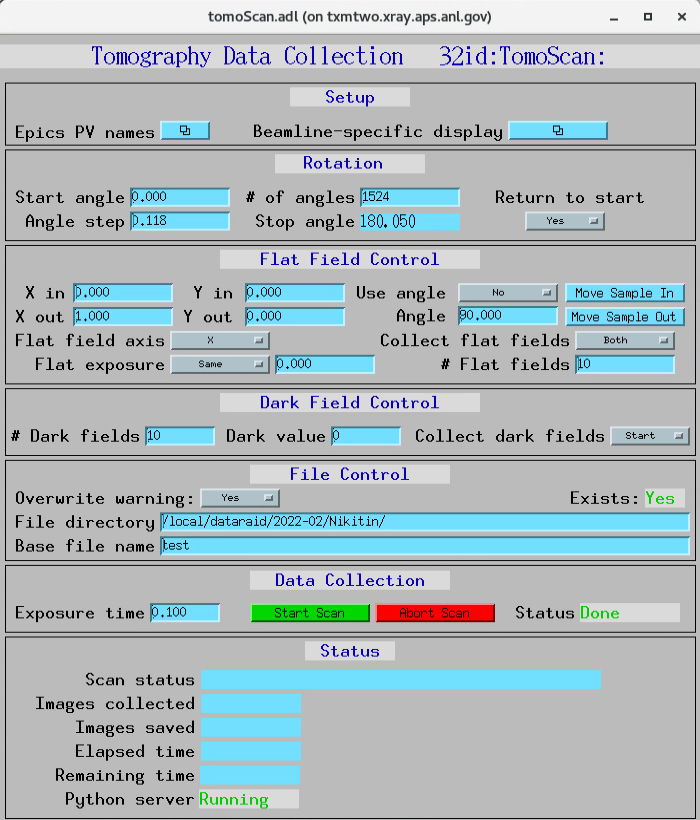Beamline Control¶
All beamline components and detectors are controlled using EPICS and areaDetector. Each device can be configure and controlled through a graphic user interface (GUI) or through a python script using PyEpics.
Main interface¶
To start the main TXM control user interface with txmOptics, tomoScan IOCs and associated python servers
[usertxm@txmtwo]$ start_txm.sh
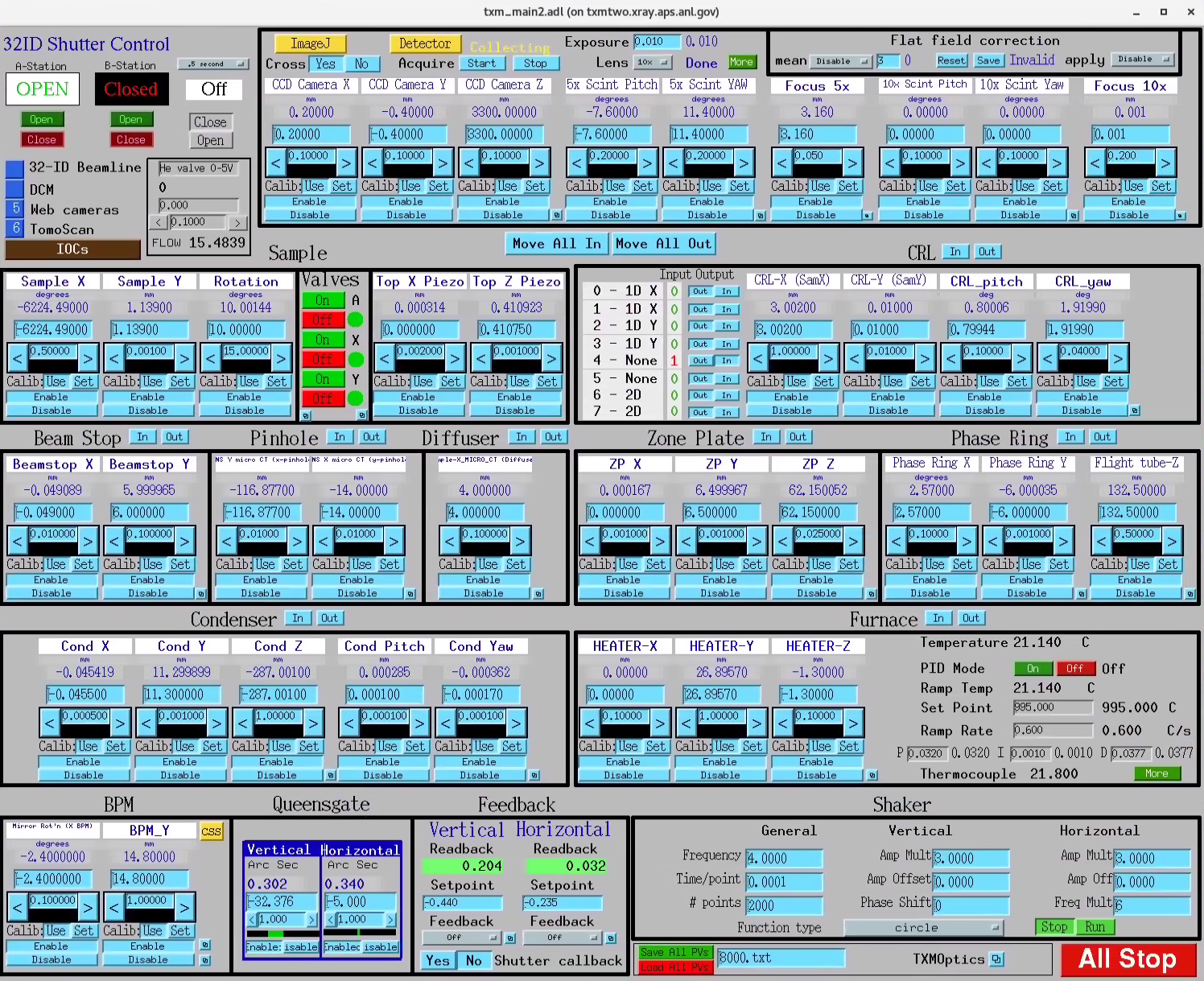
To start the 32-ID beamline control for users (limited functionality, no IOC restart):
[usertxm@txmtwo]$ start_txm_gui.sh
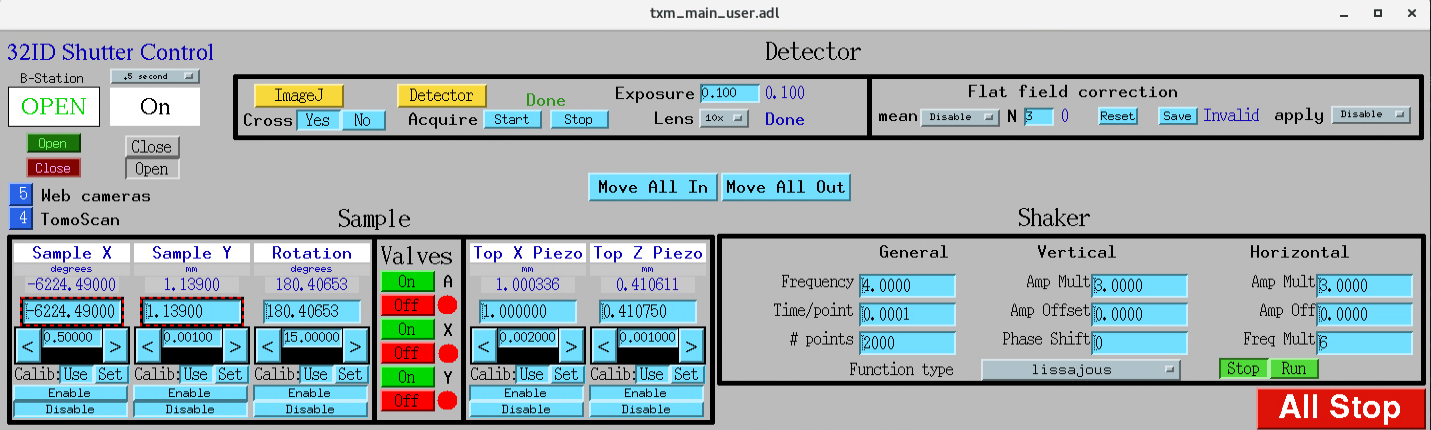
Other EPICS IOCs¶
The TXM instrument relies on several hardware components, all supported by EPICS. If you see any white field in the main TXM control user interface, it means the associated EPICS IOC is not running. To start/stop/check the status of each IOC use the table below to ssh in the corresponding server and run the corresponding command using the following:
[username@server] $ IOC-name status
[username@server] $ IOC-name start
[username@server] $ IOC-name stop
IOC-Name |
server |
Description |
|---|---|---|
32idPLC |
DAC: runs the granite stage air valves, CRL actuators and He valve operation |
|
32idcSOFT |
Scintillator pitch/yaw for 5x, 10x lenses, phase ring (x), Sample (x), BPM(y) |
|
32idcTEMP |
PTC-10 temperature controller for a furnace and other thermocouples |
|
32idcBPM |
SYDOR BPM (rh7) |
|
32idcMC |
Condenser shaker (windows) |
|
32idcMCS2 |
MicroCT motors for lens box focusing (windows) |
|
32idcUC8 |
Agilent pico driver for focusing scintilators (5x,1 0x) |
|
32idb |
CRL (x, y, pitch, yaw), Queensgate (vertical, horizontal) |
|
32idc01 |
ioc32idc01 |
Pinhole (x, y), diffuser (x) |
32idc02 |
ioc32idc02 |
Furnace (x, y, z) (Kohzu) |
32idcMCS2 |
Condenser (x, y, z, pitch, yaw), beamstop (x, y), zone plate (x, y, z), phase ring (y) |
32-ID beamline control¶
For opening the main 32-ID beamline control user interface (caQTdm), select 32-ID Beamline in the top left part of the main TXM gui.
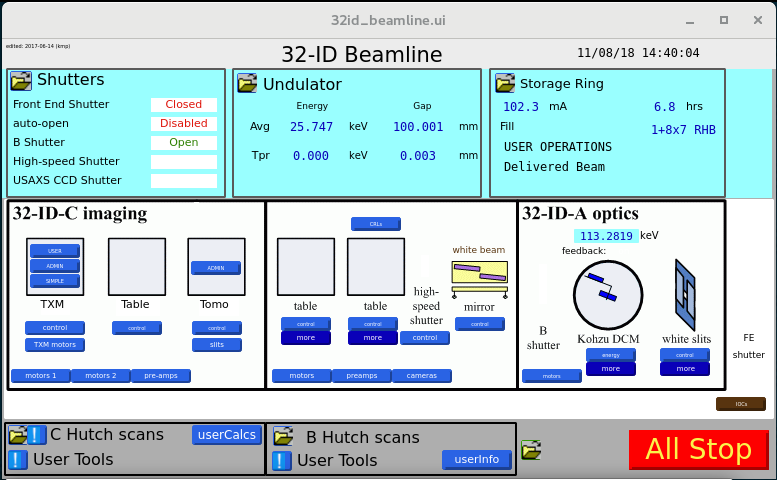
Tomography¶
For tomographic data acqusition, select TomoScan in the top left part of the main txm gui. TomoScan is a general interface for tomographic scanning in use at seveal beamlines at the APS (2-BM, 7-BM, 13-BM, and 32-ID):